It’s well known that Google is much more than just a search engine, but did you know that many of Google’s products are perfect for giving your RPG life a buff? In this article, I’ll go through some of the ways that Google has become my best RPG tool.
First, I’ll start small. Despite their small screens and a lack of physical keyboards, smart phones still have a place in making RPGs easier to manage. My main tool is Google Keep; a note taking app that has recently come into it’s own.
Google Keep
Google Keep is ideal for jotting down quick notes about characters, NPCs, or story twists while going about your day. My Google Keep has actually become like a second brain — when I get an idea that I don’t want to forget, I’ve trained myself to reach for my phone and type my thought into a new note.
Ever had a cool idea for a campaign or play session while driving or otherwise unable to type? Open up the recorder and make a voice memo for when you’ve got more time to organize.
Keep can also store checklists, voice memos, and pictures. More than once I’ve found a great piece of inspiring artwork online and saved it in my Keep for later use. Ever had a cool idea for a campaign or play session while driving or otherwise unable to type? Open up the recorder and make a voice memo for when you’ve got more time to organize.
This app can be used on Android and iOS, and can sync notes across all your devices. Keep’s truest strength, though, is in it’s integration. All your files are easily accessible through Google Drive, which is the bread and butter of how I organize my characters and RPGs.
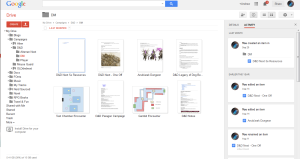 Google Drive
Google Drive
Drive is both an office program and cloud storage service. I use it to store my RPG pictures, RPG flowcharts, campaign information, and character sheets so I can access them from any device. Since Keep is part of Drive, it’s easy to grab whichever notes, voice memos, or pictures I made while on the run, and organize them into a nice, neat, Drive document when I have more time.
Document files can also be shared with your players and DM. I often write out my character histories and game journals on a Drive document, and share it with my DM and fellow players for collaborative editing.
Alternatively, these documents can be published into a webpage that automatically refreshes with any changes as you update the files. Publishing was especially handy when creating custom equipment and gear tables for my players in a D&D 4e sci-fi conversion game I was running.
The spreadsheets in Google Drive are not nearly as powerful as Excel, but for the purposes of RPGs they are more than enough. As a player they are great for listing spells, abilities, and inventory. As a DM I use them for keeping track of player stats, monster stats, and tracking combat initiative and status effects.
Lastly, Drive also has an application to let you make basic drawings and designs. Some ideas or projects lend themselves to being organized visually. These range from flow charts of campaign plot points to charts for character family trees.
All your Drive files, from pictures to documents, can be implemented into your site.
These tools are great for one’s own personal workflow, and although sharing such files and documents is easy and intuitive to do within these apps, sometimes you need your RPG information to be put in a more public space…
Google Sites
That is where Google Sites comes in. I have used Sites to create several simple and clean websites dedicated to my RPGs. These sites won’t look like self-hosted WordPress blogs using a custom premium theme. They are quick, easy, and free to use for Google users, though, and of course, they are optimised for any screen size.
All your Drive files, from pictures to documents, can be implemented into your site. This lets you organize all the things you want players, or other people, to see in one location that can be bookmarked or accessed from a Facebook group.
So your campaign site is set up, and all your campaign files are organized in Keep and Drive. Now it’s time to actually play. I personally love having music in my games to help set the atmosphere, but I don’t want all my RPG music to be stored on my laptop or tablet. Luckily, all my music can be stored on another cloud-based service: Google Play.
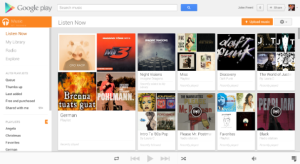 Google Play
Google Play
All the commercials you’ll see for this will usually be for the Play Store, which is like Apple’s App Store. Play also let’s you download a Music Manager app on your computer, though, which lets you backup your music collection into their servers.
With this, no matter what device I have at the table, as long as I have an internet or data connection, I can stream my D&D battle music or Sci-Fi exploration playlists whenever I need them.
Of course, this requires either having a music library to back up, or purchasing music on the Play Store to be streamed. If you don’t have such a library, and are not looking to spend money, we’ve got you covered with our constantly updated music compendium.
There are those times, too, that I want to play with my friends in a different city or state. Several of my players are located on the other side of the country, and playing tabletop RPGs without a table can be a bit of a challenge…
Google Hangouts
There is nothing like sitting around a table, eating snacks, making jokes, and rolling dice; but sometimes you don’t have the luxury for such player proximity. For times like these, there is Google Hangouts.
Similar to Skype, Hangouts is a chat and video call application. Unlike Skype, you can install the Roll20 virtual tabletop app for use in Hangouts.
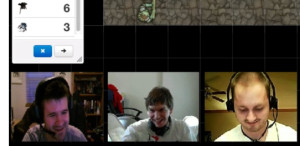 Roll20 comes with a grid, customizable character tokens, 3D dice rollers, a built in music library, and many more features. It isn’t as good as the real thing, but if it let’s me play with my friends 3,000 miles away, I won’t complain.
Roll20 comes with a grid, customizable character tokens, 3D dice rollers, a built in music library, and many more features. It isn’t as good as the real thing, but if it let’s me play with my friends 3,000 miles away, I won’t complain.
Google offers many great services, and I have found it to be invaluable for helping me create, organize, and participate in my RPGs. Which tools do you use to enhance your RPG experience?

